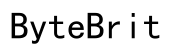Introduction
Chromebooks have carved out a significant space in the market for being reliable, cost-effective, and user-friendly. One question that often arises is about the longevity of their updates. How many years does a Chromebook continue to get updated? This guide delves into the details of Chromebook updates, focusing on Google’s policy, the factors affecting update durations, and comparisons with other operating systems. By the end of this article, you will have a clear understanding of how to maximize the lifespan of your Chromebook and what to expect in terms of updates.

The Importance of Chromebook Updates
Frequent updates are crucial to the performance, security, and functionality of Chromebooks. These updates not only introduce new features but also patch security vulnerabilities and improve system efficiencies. An updated Chromebook means that you can enjoy the latest in web technologies, ensure your personal information remains secure, and experience a smoother, faster computing experience. Updates essentially breathe new life into your device, preventing it from becoming obsolete too soon.
Chromebooks are typically used in educational settings as well as in businesses due to their simplicity and ease of maintenance. With regular updates, IT departments can ensure that they offer a stable and secure platform for users. Therefore, understanding the update cycles and duration is essential for making informed decisions about purchasing and maintaining a Chromebook.

Google’s Update Policy for Chromebooks
Google has a clear update policy for Chromebooks, which they call the Auto Update Expiration (AUE) policy. According to Google, Chromebooks receive automatic updates for up to eight years from the release date of the device’s hardware platform. Initially, when Chromebooks were first introduced, the update guarantee was five years. But as user demands grew and technology evolved, Google extended the update period.
It’s essential to note that the countdown begins from the time the hardware platform is released, not when the individual Chromebook model is purchased. For example, if a hardware platform was launched in 2020, and a specific Chromebook model using that platform was released in 2022, it would still only receive updates until 2028.
Google’s policy underscores its commitment to ensuring that Chromebook users have prolonged device utility. However, variations can occur depending on different factors, which will be detailed in the next section.
Factors Affecting the Duration of Updates
Hardware Specifications
The hardware specifications of a Chromebook play a significant role in determining the duration of its updates. Devices equipped with more advanced hardware can support newer software updates longer than older, less capable models. Since updates often require more processing power and memory, Chromebooks with higher specs are more likely to sustain updates for a more extended period without compromising performance.
Manufacturer Partnerships
Chromebook update durations can also be influenced by partnerships between Google and hardware manufacturers. Different manufacturers may have varying agreements with Google concerning the period their devices will be supported. Several brands like HP, Dell, and Lenovo may experience different update timelines based on the specifics of their partnership agreements.
Model Year and Release Date
As previously mentioned, Google’s update policy depends heavily on the model year and release date of the Chromebook’s hardware platform. This means that even recent purchases might have shorter support windows if they are based on an older platform. Buyers should pay attention to the AUE date, which is typically listed on the Chromebook’s product page or Google’s support website.
Comparing Chromebook Updates with Other Operating Systems
To better understand Chromebook updates, it’s helpful to compare them with other popular operating systems.
Windows Laptops
Windows laptops often receive updates for a more extended period compared to Chromebooks. Microsoft usually offers mainstream support for 5 years and extended support for another 5 years for their operating systems. However, these updates may slow down older hardware significantly and could require users to upgrade their systems more frequently to maintain optimal performance.
MacBooks
Apple’s MacBooks also benefit from long update cycles. It’s not uncommon for MacBooks to receive software updates for up to eight years or longer. However, the premium pricing of MacBooks can be a significant factor for budget-conscious consumers, making Chromebooks a more cost-effective choice for those prioritizing regular updates without breaking the bank.
Maximizing the Lifespan of Your Chromebook
- Regular Maintenance: Regularly update your Chromebook and ensure it is running the latest software. This can optimize performance and extend its usability.
- Proper Usage: Avoid overloading your device with unnecessary apps and extensions that can slow it down.
- Battery Care: Take good care of your Chromebook’s battery by not overcharging it and using battery saver mode when possible. This ensures the battery remains healthy over a longer period.
- Handling and Storage: Treat your Chromebook gently. Store it in a cool, dry place when not in use to avoid damage and wear.
- External Software Considerations: Sometimes, using lightweight Linux distributions post the AUE date can extend the functionality of the device.

Conclusion
Understanding how many years your Chromebook gets updated can significantly influence your decisions around purchasing and maintaining your device. Google’s extended support policy ensures that users get the most out of their hardware while maintaining top-notch performance and security. Keep an eye on hardware specifications, manufacturer partnerships, and model year to optimize the value and longevity of your Chromebook. By following the tips provided, you can maximize the lifespan and efficiency of your Chromebook even after its official update period ends.
Frequently Asked Questions
How can I check my Chromebook’s update expiration date?
You can check your Chromebook’s update expiration date by going to the settings menu. Click on ‘About Chrome OS’ and then ‘Additional details’ to see the AUE date.
What happens when my Chromebook stops getting updates?
Once your Chromebook stops receiving updates, it won’t get new features, security patches, or performance improvements. However, it will continue to function with its last updated version.
Are there ways to extend the life of a Chromebook past its end of updates?
Yes, you can consider installing a lightweight Linux distribution to keep your device functional for basic tasks after its official support ends.