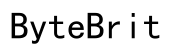Introduction
Smart TVs have significantly shaped our media consumption habits, marrying traditional television with online capabilities. This evolution has prompted households to either own or consider buying a smart TV, spurred on by the widespread appeal of streaming services. A pressing question many prospective buyers face is: does a smart TV need internet to work effectively? This guide delves into the core aspects of smart TVs, explaining their functionality both with and without an internet connection, to help users make the most of their smart TV experience.

What is a Smart TV?
A smart TV is essentially a digital television with integrated internet capabilities, allowing users to access streaming services, apps, and other online content directly. Unlike their traditional counterparts, smart TVs offer web surfing, app downloads, and streaming options. Such TVs come with advanced operating systems akin to those in smartphones, enabling multifunctional use beyond merely watching broadcast TV.
Smart TVs connect to the internet using either Wi-Fi or Ethernet cables. This connectivity opens up a plethora of entertainment and application opportunities, transforming televisions into powerful multimedia devices. But is every feature of a smart TV reliant on internet connectivity? Let’s discuss their operating mechanics in the context of online accessibility.

How Smart TVs Operate with Internet Connectivity
Smart TVs thrive on internet connectivity, much like smartphones and computers. With internet access, a smart TV can reach platforms like Netflix, Hulu, and numerous other streaming services. While Wi-Fi is a common connection method, Ethernet cables are sometimes preferable for increasing stability.
When connected to the internet, smart TVs fully utilize broadband capabilities, providing a comprehensive suite of services ranging from news apps to entertainment hubs. This connectivity allows for real-time information access, app updates, and a boosted viewing experience. Without an internet connection, many of these enhanced features become inaccessible.
Features of Smart TVs That Don’t Require Internet
Even lacking an internet connection, smart TVs still deliver numerous features, ensuring users can enjoy a broad range of functionalities offline.
-
Watching Live TV: Like their traditional counterparts, smart TVs include built-in tuners for viewing live broadcast channels.
-
Using External Devices: Devices such as DVD players, Blu-ray players, game consoles, and USB drives can be connected, enhancing entertainment options.
-
Offline Media Viewing: Fans of offline content can download films and shows on another device for later viewing via their smart TV.
Understanding these offline features is vital for users with limited internet access, allowing them to maximize the functionality of their smart TV.
Advantages of Connecting Your Smart TV to the Internet
While functional offline, a smart TV’s potential is maximized with internet access. Consider these compelling benefits:
Accessing Streaming Services
Connected to the internet, a smart TV provides access to endless streaming content, from movies and series to documentaries and live sports. An online connection is essential for engaging with these platforms.
Software Updates and Apps
An internet connection allows smart TVs to receive software updates that enhance performance and security. Users can also download new apps, expanding the TV’s capabilities.
Enhanced User Experience
Internet connectivity enriches the user experience. Features such as personalized recommendations and voice search rely on online access, transforming how users interact with the TV.
Can You Use a Smart TV Without Internet?
Yes, a smart TV can operate without internet connectivity. Here are some activities you can enjoy offline:
Watching Live TV
As previously mentioned, smart TVs allow viewers to watch local channels using built-in tuners, no internet required.
Using External Devices
Smart TVs come equipped with various ports to connect devices such as gaming consoles, DVD players, or storage drives.
Offline Media Viewing
Users can consume offline content using DVDs, Blu-ray discs, or pre-saved files on USB drives or external hard disks.
These options ensure that even without an internet connection, a wide range of entertainment options remain accessible.

Alternatives for Limited Internet Access in Smart TVs
For those with constrained internet access, alternative options can enhance smart TV usage:
Mobile Hotspots
Using a mobile device as a hotspot provides temporary internet access to your smart TV, serving as a practical short-term fix.
Screen Mirroring
Screen mirroring enables users to project content from a capable device onto their smart TV without needing a direct internet connection.
Offline Downloads
Before losing internet access, download desired content to an external device. Connect this device to your smart TV for later offline viewing.
Conclusion
Smart TVs offer remarkable flexibility, equipped with features that function both with and without internet access. While having an online connection significantly enhances user experience—offering streaming, apps, and updated content—the absence of internet doesn’t reduce the core functionality of a smart TV. Live broadcasts and compatibility with external devices ensure smart TVs remain valuable entertainment systems.
Frequently Asked Questions
Can you watch Netflix on a smart TV without internet?
No, Netflix and similar streaming platforms require an internet connection to stream content.
How do you update apps on a smart TV without an internet connection?
You can’t update apps without internet access. Any app updates must be completed when the TV is connected online.
Is there a difference in picture quality without internet?
Internet doesn’t affect TV picture quality for DVDs or downloaded files; however, streaming quality on online platforms depends on your internet speed.