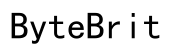Introduction
Efficient power management is paramount for enhancing both performance and battery longevity in modern PCs. Two prevalent power-saving features are sleep and hibernate modes. Grasping the differences between these can significantly influence your choice based on personal needs. In this comprehensive guide, we will demystify the distinctions between sleep and hibernate modes, exploring their impact on performance and device longevity. By understanding the pros and cons of each, you’ll be better equipped to choose the optimal setting for your usage habits.

What is Sleep Mode?
Sleep mode serves as a low-power state designed to allow your computer to resume full-power functionality quickly, typically within seconds. When a computer enters sleep mode, it powers down most components but retains the data of your session in the RAM, making it a perfect match for short breaks during your workday. This functionality ensures a swift return to activity with minimal waiting time.
During this mode, the computer uses a small amount of power to maintain the session in RAM, which makes it less ideal for extended periods of inactivity. Despite using power, sleep mode allows for immediate continuation of your tasks, preserving your device’s state and open applications without needing a complete reboot. It’s a preferred choice for users who want to pick up their work pace without delays.

What is Hibernate Mode?
Hibernate mode contrasts with sleep mode by aiming for more efficient power conservation. It accomplishes this by saving the contents of your RAM to a hard disk or SSD before completely powering off the device. While it takes longer to wake from hibernate than sleep, the key benefit lies in its power-saving capability.
Hibernation is particularly advantageous when your laptop’s battery is running low and no power source is nearby, as it conserves energy more effectively than sleep by shutting down even the RAM. By suspending all activities and turning off completely, this mode can extend battery life during prolonged periods of inactivity.
Key Differences Between Sleep and Hibernate
Both sleep and hibernate modes aim to conserve energy, but they differ fundamentally in execution. Sleep mode maintains data in RAM, using a minimal power stream, while hibernate mode saves the RAM contents to disk, causing the device to shut down entirely. Consequently, sleep mode offers faster resume times but draws more battery power, whereas hibernate mode saves more power but requires additional time to restart.
This divergence in power usage and recovery time is crucial in deciding which mode better fits your lifecycle. For short, frequent breaks where instant access is essential, sleep mode is ideal. In contrast, for extended downtimes where utmost battery conservation is necessary, hibernate mode proves more beneficial.
Pros and Cons of Sleep Mode
Pros of sleep mode:
– Quick resume time, allowing nearly instantaneous access.
– Convenient for short durations or fleeting trips from the desk.
– Maintains active session in RAM for seamless workflow continuity.
Cons of sleep mode:
– Higher battery consumption over long periods compared to hibernate.
– Not suitable for long downtimes due to continuous power draw.
Pros and Cons of Hibernate Mode
Pros of hibernate mode:
– Greater energy conservation by powering down the device fully.
– Optimal for prolonged periods of non-usage, maximizing battery longevity.
– Secure for maintaining state through extended shutdown periods.
Cons of hibernate mode:
– Slower resume time relative to sleep mode.
– Disk operations for writing and reading can impact swift use.

Impact on PC Performance and Longevity
Deciphering how sleep and hibernate modes affect performance and longevity is essential to making educated choices. Sleep mode provides swift access and reduces workflow interruptions, making it valuable for maintaining productivity. However, habitual reliance on sleep can strain the battery as it continually draws power to sustain the RAM state.
Conversely, hibernate mode is beneficial to battery life, yet can be demanding on older hard drives due to repeated write/read cycles. This is particularly true for HDDs compared to SSDs. Nevertheless, utilizing hibernation wisely can substantially enhance a laptop’s battery lifespan, enabling full power-off during non-utilization.
Choosing the Right Mode for Your Needs
Selecting between sleep and hibernate modes hinges on your PC usage style. Sleep mode is favorable for short breaks with a blend of performance and energy efficiency. It’s suitable for workflows interspersed with brief interruptions. Hibernate mode, however, is preferable for spans of inactivity without access to a power source, focusing on energy retention.
Consider your device’s storage type and daily practices for optimized mode use. For instance, SSD users might find hibernate’s slower startup time negligible, whereas HDD users might experience more significant delays when initiating from hibernate.
Conclusion
Comprehending the fundamental differences between sleep and hibernate modes encourages wiser energy use and sustained PC performance. Each mode caters to specific needs dictated by your workflow habits, device specifications, and energy goals. Making thoughtful decisions can significantly extend your device’s battery life and retain operational fluidity.
Frequently Asked Questions
Which mode should I use to save more battery life?
Hibernate mode should be used if saving battery life is your primary concern, as it completely shuts down power usage.
Can sleep mode damage my PC over time?
No, sleep mode does not inherently damage your PC, but excessive reliance without periodic full shutdowns could affect performance over time.
Is hibernate mode safe for all types of PCs?
Yes, hibernate mode is generally safe for all PCs, but its effectiveness can vary depending on the type of storage, with SSDs experiencing less impact.