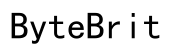Introduction
Many iPhone users have experienced their device becoming hot during use, causing concern and confusion about the effects it might have on their smartphone. Understanding why your iPhone heats up and what steps you can take to prevent potential risks is crucial to maintaining its performance and longevity. This article will guide you through the common causes of iPhone overheating and present practical solutions to keep your device functioning optimally.

Why Does My iPhone Get Hot?
Heat issues in iPhones often stem from the device’s workload combined with environmental factors. As you use apps that require intensive CPU and GPU resources, the device’s internal temperature might rise, especially if the iPhone’s design doesn’t allow for adequate heat dissipation. Batteries and software are also culprits; lithium-ion batteries inherently generate heat during charging or intensive use. Additionally, bugs or glitches in software can trigger excessive processor activity, further increasing temperatures.
Understanding these factors helps predict potential causes and enables necessary preventive measures.

Common Causes of iPhone Overheating
Intensive App Usage
iPhones are designed to handle a multitude of tasks efficiently. However, running several resource-intensive applications simultaneously, such as video editing or gaming apps, can significantly strain the phone’s processor. This increased demand can result in higher temperatures as the system works overtime, highlighting the need to manage how and when you use these applications.
Environmental Conditions
External temperatures significantly impact your iPhone’s performance. Exposure to direct sunlight or leaving the device in hot environments can trigger overheating beyond safe operational levels. The recommended usage temperature for an iPhone is between 32° F and 95° F. Exceeding this can lead to automatic throttling or unexpected shutdowns to protect the internal components.
Software and Hardware Issues
Occasionally, hardware failures or software glitches contribute to abnormal temperature rises. These issues can arise particularly during or after updates to the iOS, where bugs might cause apps or processes to misbehave. Frequent checks and updates can mitigate these effects by ensuring that all software runs efficiently.
How to Prevent iPhone Overheating
Software Updates and Maintenance
Keeping your iPhone updated with the latest iOS is paramount in minimizing overheating. Updates often contain important patches and system optimizations. Moreover, regularly deleting unused apps and clearing caches ensures smoother operation of your phone, which helps in maintaining a stable temperature.
Managing App and Feature Usage
Review and manage your app usage effectively. Regularly check which applications consume the most power and adjust their usage accordingly. Closing apps running in the background and using Wi-Fi instead of mobile data can reduce strain on the processor. Also, deactivate features like Bluetooth and location services when not necessary, as their continuous operation can generate additional heat.
Optimal Charging Practices
Charging can significantly influence your iPhone’s temperature. It’s advisable to avoid overnight charging or using non-certified charging equipment that might mishandle the battery. If you notice your phone heating while charging, disconnect it and allow it to cool down before resuming.

Immediate Actions to Cool Down Your iPhone
Close Unnecessary Apps
One of the quickest ways to reduce your iPhone’s temperature is by closing apps that aren’t in use. This simple action removes load from the CPU, enabling the phone to return to a safer operating temperature more swiftly.
Reduce Screen Brightness
High screen brightness is a considerable power draw, likely generating additional heat. Lower brightness levels or activate auto-brightness mode to help manage power use efficiently.
Shut Down and Restart
Often, performing a shutdown can resolve temporary high-temperature issues. Turning off your iPhone gives it time to cool and terminate errant processes. A clear restart often helps in stabilizing conditions, restoring normal operational temperatures.
Investing in Cooling Accessories
Using specialized cooling accessories can be beneficial for frequent high-performance users. Cooling pads or heat-dissipating cases can help keep your iPhone’s temperature regulated, especially valuable during extended gaming or video sessions.
When to Contact Apple Support
If all preventive steps are taken and your iPhone still overheats regularly, it’s essential to seek professional assistance. Persistent overheating might signify underlying hardware or software failures that require expert diagnosis. Prompt attention from Apple Support or a certified service provider is key to preventing potential damage to your device.
Conclusion
An overheating iPhone not only disrupts usage but poses a risk to the device’s hardware integrity. By recognizing the causes and implementing strategic measures, you can enhance your iPhone’s performance and longevity. Regular maintenance, user awareness, and environmental considerations are critical in ensuring a seamless iPhone experience.
Frequently Asked Questions
Can overheating damage my iPhone permanently?
Yes, prolonged exposure to high temperatures can permanently damage your battery and other internal components, degrading performance over time.
Is it normal for my iPhone to get warm occasionally?
Yes, it’s normal for smartphones, including iPhones, to become warm occasionally, especially during intensive use. However, persistent overheating is not typical and should be addressed.
What settings can I change to reduce overheating?
Lower your screen brightness and disable unnecessary services like background app refresh, location services, and Bluetooth. Keep your apps updated and clear cache regularly for optimal performance.