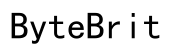Introduction
Many new MacBook owners often find themselves asking, ‘When does the Apple MacBook warranty activate?’ Understanding the ins and outs of your Apple product warranty is crucial for ensuring you take full advantage of the support and protection Apple provides. Whether you’re experiencing issues with your new device or simply want to know more about the warranty details, it’s always a good idea to fully understand when and how your coverage begins. This blog will walk you through everything you need to know about Apple MacBook warranty activation, including how to check your warranty status and what factors might influence the activation date.

Apple MacBook Warranty Overview
Apple offers a reasonably comprehensive warranty for its MacBook line, typically providing a one-year limited warranty. This warranty covers both parts and labor for repairs in the event of hardware failures. The warranty also includes 90 days of technical support, offering assistance for software and hardware-related issues. This warranty applies not only to MacBooks bought directly from Apple but also from authorized resellers, ensuring you get consistent support regardless of where you bought the device. Essentially, this warranty provides peace of mind, knowing that if something goes wrong with your MacBook, you’re covered for a substantial period.
Understanding Warranty Activation
Determining when the Apple MacBook warranty activates can be tricky, especially for first-time Apple users. Generally, the warranty activation date is the day you purchase the MacBook, as indicated on your receipt or invoice. This date is crucial since it marks the beginning of your coverage period and helps you understand the timeframe within which you can avail yourself of warranty services.
However, there are some nuances. For instance, if you order your MacBook online, the activation date is usually the date of shipment rather than the date you receive the product. Apple’s system automatically logs this date, helping to eliminate any ambiguity. Keep in mind that if you purchase an AppleCare plan, the additional coverage starts from the date your limited warranty begins, not from the date you purchase AppleCare.
How to Check Your Warranty Status
Checking your MacBook’s warranty status is straightforward and helps you keep track of the validity of your coverage. Follow these simple steps to check the warranty:
- Locate your MacBook’s serial number: You can find this number on the underside of your device or by navigating to ‘About This Mac’ under the Apple menu.
- Visit the Apple warranty status page: Go to Apple’s official warranty status webpage.
- Enter your serial number: Input your MacBook’s serial number in the designated field.
- Provide additional information: You might be asked to enter a security code or other details.
- Review your warranty status: The page will display your warranty start date, end date, and coverage details such as eligibility for repairs and technical support.
These steps can provide you with all the necessary information to ensure you are fully aware of your MacBook’s warranty timeline.
Factors Influencing Warranty Activation
Several factors can influence when your warranty officially begins, and understanding these can help you avoid confusion. Here are some key considerations:
- Purchase Date: The primary factor is the date of purchase. Make sure to keep your sales receipt or proof of purchase as evidence of the transaction date.
- Shipping Date: If you bought your MacBook online, the warranty generally starts from the shipping date.
- Authorized Resellers: When buying from third-party retailers, ensure that the retailer is authorized by Apple. This confirms that your purchase date is accurately recorded.
- Product Registration: Registering your MacBook with Apple can help ensure your warranty is activated and prevent issues due to discrepancies in activation dates.
- Regional Variances: Keep in mind that some regions might have specific rules regarding warranty activation, so check local guidelines if applicable.

Common Myths and Misconceptions
Several myths and misconceptions surround MacBook warranties, and debunking them can save you from unnecessary stress. Understanding what is and isn’t covered can help clarify expectations:
Warranty Starts on Setup
Many believe the warranty starts when you first power on your MacBook. In reality, it’s tied to the purchase or shipment date.
Warranty Covers All Damage
Apple’s warranty covers hardware defects, not accidental damage unless you have AppleCare+.
Refurbished Products Have No Warranty
Apple provides warranties for refurbished products, covering them as they would for new devices, though the terms might slightly vary.

Conclusion
Understanding when your Apple MacBook warranty activates is vital for making the most of the protection and support provided by Apple. By knowing your warranty start date, how to check your warranty status, and factors influencing activation, you can ensure you’re fully covered and better prepared to handle any issues that might arise.
Frequently Asked Questions
What should I do if my warranty hasn’t activated?
If your warranty hasn’t activated, double-check your proof of purchase and contact Apple Support with your sales receipt. They can help rectify the issue and ensure your warranty is correctly recorded.
Does warranty activation differ for refurbished MacBooks?
Yes, warranty activation for refurbished MacBooks can vary slightly. Generally, refurbished products from Apple come with the same warranty terms, but always check the specifics at the time of purchase.
Can I extend my warranty after purchase?
Yes, you can extend your warranty by purchasing AppleCare+ at any time during the original warranty period. AppleCare+ offers additional coverage and extends the warranty to up to three years.