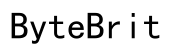Introduction
Headphones X3 are known for delivering high-quality audio experiences, but interruptions can occur, leaving users frustrated. If your Headphones X3 keep disconnecting, it’s essential to identify the root cause and apply the right solutions. This comprehensive guide will explore common reasons for disconnection and provide detailed troubleshooting tips to help you maintain a seamless audio connection.

Understanding the Basics
Headphones X3, like many Bluetooth-enabled devices, can experience occasional connection issues. Understanding the underlying causes and troubleshooting methods can prevent these interruptions. While several factors contribute to disconnecting, most problems stem from battery levels, interference, or outdated firmware.
By familiarizing yourself with these basics, you can adopt proactive measures to avoid disconnections and enjoy uninterrupted audio sessions, whether you are on a call, listening to music, or watching a movie.
Common Reasons for Disconnecting
Various factors may force your headphones to disconnect frequently. Identifying and addressing these reasons is the first step toward a stable connection.
Low Battery Issues
A common reason for disconnection is a low battery. Headphones need ample power to maintain a consistent Bluetooth connection. When the battery runs low, a device may disconnect to conserve energy.
Bluetooth Interference
Bluetooth signals can easily be affected by interference from other electronic devices. The presence of Wi-Fi routers, microwave ovens, and multiple Bluetooth devices can disrupt your headphone’s connection.
Outdated Firmware
Outdated firmware often leads to compatibility issues, causing your Headphones X3 to disconnect. Manufacturers periodically release firmware updates to fix bugs and improve connectivity.
Detailed Troubleshooting Guide
To address these common issues and maintain a stable connection, follow this troubleshooting guide:
Checking Battery Levels
- Ensure your headphones are fully charged before use. Regularly monitor battery levels using the indicator on the device.
- If battery issues persist, consider replacing the batteries or using a new charging cable.
Reducing Bluetooth Interference
- Minimize the number of active Bluetooth devices around you.
- Keep your headphones and the connected device within the recommended range to avoid weak signals.
- Reduce the proximity of devices that can cause interference, like Wi-Fi routers and microwaves.
Updating Firmware
- Visit the manufacturer’s website to check for available firmware updates.
- Follow the provided instructions to update your headphones.
- Regularly check for updates to ensure your device operates with the latest improvements and bug fixes.

Specialized Cases
Some disconnection issues are unique to specific scenarios or use cases.
Model-Specific Problems
Certain disconnection problems may be unique to Headphones X3. Checking the user manual or manufacturer’s website for model-specific troubleshooting tips can be helpful.
Compatibility with Different Devices
Ensure your headphones are compatible with the devices you are using. Compatibility issues can often cause connectivity problems. Verify your device’s specifications to ensure seamless operation.
Practical Solutions and Suggestions
If the problem persists despite following the troubleshooting steps, consider these solutions:
Resetting to Factory Settings
- Reset your headphones to factory settings. Refer to the user manual for instructions.
- This can resolve many issues by restoring the original configuration.
Repair or Replacement Options
- If disconnection issues continue, your headphones might need repair. Contact the manufacturer for service options.
- Consider replacing the headphones if they are old or frequently malfunctioning.
Contacting Customer Support
- Reach out to customer support for personalized troubleshooting.
- Provide detailed information on the issue to receive the most effective assistance.

Conclusion
Finding that your Headphones X3 keep disconnecting can be frustrating, but understanding the common reasons and applying effective solutions can enhance your listening experience. These troubleshooting tips offer a roadmap to diagnosing and solving connectivity issues, ensuring smooth and uninterrupted audio sessions.
Frequently Asked Questions
How often should I update the firmware on my headphones?
Firmware updates often include important improvements and bug fixes. Check for updates at least once every few months to ensure optimal performance.
What should I do if my headphones keep disconnecting even after trying all solutions?
If issues persist despite following all troubleshooting steps, consider contacting customer support for specialized assistance or getting your headphones serviced.
Can environmental factors really affect my headphones’ connectivity?
Yes, environmental factors like electronic interference and physical obstructions can impact Bluetooth connectivity. Reducing interference and keeping devices within close range can help maintain a stable connection.