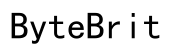Introduction
Having your LG TV suddenly take on a blue hue can be both confusing and frustrating. Such a color imbalance not only impairs your viewing experience but also raises concerns about possible internal damage or the need for extensive repairs. Thankfully, understanding the underlying causes and finding practical solutions often requires surprisingly simple steps that do not demand professional skills. In this guide, we explore common reasons for the appearance of a blue tint on your LG TV. We will outline easy home fixes, advanced troubleshooting techniques, and provide guidance on when to seek professional help. Moreover, there are methods to ensure this issue does not reoccur, restoring your TV’s vibrant colors and enhancing your viewing pleasure.

Common Causes of Blue Tint on LG TVs
The appearance of a blue tint on your LG TV can usually be attributed to a few factors that affect the image display. By understanding these causes, you can begin formulating steps towards a resolution.
Backlight Settings and Adjustments
Incorrect adjustments to your TV’s backlight settings often result in a dominant blue shade. High backlight settings misalign the image quality and color balance, becoming apparent as a prominent blue hue.
HDMI Connection Issues
Connection issues, especially with HDMI cables, commonly lead to color distortions. Faulty, worn-out, or loose connections may fail to convey proper signals, impacting the color representation on your TV screen.
Firmware and Software Glitches
Software glitches related to outdated firmware may also introduce unexpected color changes. An older operating system could struggle with processing images correctly, manifesting as unwanted tints and inconsistencies.
Understanding these causes lays the groundwork for addressing the problem efficiently. With potential triggers identified, you can explore straightforward and practical solutions.
Simple Home Fixes for Blue Tint
Delving into DIY solutions can help remove the blue hue without needing professional expertise. Here are some effective home fixes:
Adjusting Picture Settings and Color Temperature
- Navigate to the picture settings via the TV menu.
- Adjust the color temperature to a warmer setting to counteract the blue.
- Experiment with brightness, contrast, and backlight settings to find the ideal balance.
Verifying Cable Connections
Loose or compromised cables can introduce image distortions. Ensure:
– All HDMI and other cables are firmly and securely plugged in.
– No visible damage or wear is apparent, replacing them if necessary.
Performing a System Reset
If manual adjustments fail to resolve the issue, a system reset can help:
1. Access the settings menu.
2. Select ‘General’ followed by ‘Reset to Initial Settings.
3. Follow the on-screen instructions to complete the reset.
Applying these fixes often restores the vibrant colors on your LG TV, improving your overall viewing experience.

Advanced Troubleshooting Techniques
If simpler solutions do not resolve the issue, consider more comprehensive troubleshooting techniques, which may involve greater technical know-how.
Color Calibration Tools and Methods
Employing professional-grade calibration tools can fine-tune your TV settings:
1. Utilize devices like colorimeters to achieve precise color settings.
2. Conduct detailed calibration, giving special attention to blue balance adjustments.
Checking for Software Updates
- Access your TV’s settings menu.
- Select ‘Support’ and choose ‘Software Update.
- Follow prompts for available updates. Software updates often rectify underlying glitches.
Inspecting Hardware Components
When all else fails, examine the internal hardware:
– Identify problems within the TV’s hardware components.
– Check for overheating issues or damaged circuits. Professional assistance may be needed to confirm any internal hardware malfunctions.
These advanced strategies bridge the gap between home remedies and professional solutions, equipping you to tackle the persistent blue tint issue thoroughly.
When to Seek Professional Help
If your LG TV retains a persistent blue tint despite attempting various fixes, it may indicate more serious problems. Persistent issues could suggest underlying hardware defects or complex software issues that require professional attention. Expert intervention provides a precise diagnosis and implements effective solutions, precluding further damage.
Preventing Future Color Issues
To avert future occurrences of a blue tint, consider these preventive steps:
– Regularly update your TV’s firmware and software to reduce compatibility issues.
– Utilize high-quality cables to maintain proper, reliable connections.
– Routinely check and calibrate your picture settings to ensure optimal performance.
Incorporating these measures into your TV maintenance routine can prolong its life and sustain its picture quality, leading to an enhanced viewing experience.

Conclusion
Although encountering a blue tint on your LG TV can be frustrating, understanding the underlying causes often simplifies its resolution. From simple adjustments to employing technical approaches, such issues can generally be addressed independently. If difficulties persist, seeking professional expertise ensures that your TV operates at its best. By effectively managing the issue and taking preventive steps, you can enjoy crisp, vibrant viewing on your LG TV once again.
Frequently Asked Questions
How do I reset my LG TV to factory settings?
To reset your LG TV, go to ‘Settings,’ select ‘General,’ then ‘Reset to Initial Settings,’ and follow any remaining instructions.
Can a faulty HDMI cable cause a blue tint on the TV?
Yes, defective or improperly connected HDMI cables can disrupt signal flow, causing color distortions like a blue tint.
What should I do if the problem persists after troubleshooting?
If issues persist even after exhaustive troubleshooting, seek professional services to diagnose and repair potential hardware issues.